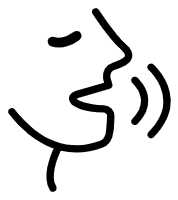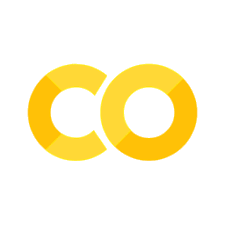1.4. Using this book#
The recommend starting point is the website https://speechprocessingbook.aalto.fi/. This gives very easy access to most content in the book.
To try out the code-examples and to get full access to all interactive demonstrations, we offer the following options:
Directly from the website with code-examples and interactive components through Mybinder or Colab. (Disclaimer: Mybinder is often slow and on Colab some notebooks do not currently work.) To use this feature, click on the rocket-shaped logo on top of the page.
Download the book from GitHub Speech-Interaction-Technology-Aalto-U/itsp. Run JupyterLab on a local server.
Benefits of running the code yourself include:
You can change parameters and code to see how that changes behaviour.
You can use your own sound files (such as recording of your own voice) in both code-examples and interactive visualizations.
1.4.1. Using a local server#
While it is not necessary for most readers, to get comprehensive access to all content, you can run a local Jupyter-server to access this book. To make this work, follow the steps below.
Download the book from GitHub Speech-Interaction-Technology-Aalto-U/itsp.
Install Anaconda (recommended) or some other packing-service to get access to Python.
It is recommended (but might not be required) to configure Anaconda by adding the following channels.
conda config --add channels conda-forge conda config --add channels pytorch
Then these channels should appear in your .condarc -file together with
default.Install the following packages
conda install matplotlib scipy numpy jupyter jupyterlab torch torchaudio ipython ipywidgets
In the folder where the book is stored, run JupyterLab by
jupyter lab &
Open the file
index.mdand starting reading.
1.4.2. Exporting to pdf or epub#
To read the material on a mobile device or to print out the whole thing on paper, it can be beneficial to export the whole book to a pdf or epub file. We do not officially support this export (=this might not work), but this is the approach that has been reported to work for some people.
Download the book from GitHub Speech-Interaction-Technology-Aalto-U/itsp.
Install Anaconda (recommended) or some other packing-service to get access to Python.
It is recommended (but might not be required) to configure Anaconda by adding the following channels.
conda config --add channels conda-forge conda config --add channels pytorch
Then these channels should appear in your .condarc -file together withdefault.Install the following packages
conda install matplotlib scipy numpy jupyter jupyterlab torch torchaudio ipython ipywidgets jupyterbook
Observe that in difference to section Local server, here we need to install also the packagejupyterbook.Go to the folder where you have downloaded the git-repository and compile the whole book into a single html-file by
jb build . --builder singlehtml
Install Pandoc and use it to convert the html to pdf or epub.
These instructions were collected from the discussion at github that also contains some alternative approaches.
1.5. Using this book as teaching material#
This material is intended for teaching purposes both for self-study and courses. To use it as course material, we have found it useful to create a new table of contents page for each course, selecting and linking the chapters and sections relevant to the course. We also use our Jupyter hub for the course on our Intranet, so students can run material directly there without having to install any environments and without having the risk of free resources like MyBinder running slow.